gedit /etc/nginx/xe.conf
##########################################
# NGXMP¿ë XE (±âÅž ŽÙž¥ nginx¿¡Œ »ç¿ë°¡ŽÉÇÕŽÏŽÙ.)
# XE 1.4.5.5
# ÅäÅä·ç ( http://ncafe.kr )
#
##########################################
if ($request_uri ~* /phpmyadmin) {
break;
}
# reserve XE Layout Template Source File (*.html)
rewrite ^/(layouts|m.layouts)/(.+)/(.+)\.html$ /index.php last;
# conf, query, schema
rewrite ^/(modules|addons|widgets)/(.+)/(conf|queries|schemas)/(.+)\.xml$ /index.php last;
# static files
if (!-f $request_filename) {
rewrite ^/(.+)/files/(member_extra_info|attach|cache|faceOff)/(.*) /files/$2/$3 last;
}
if (!-f $request_filename) {
rewrite ^/(.+)/(files|modules|common|widgets|widgetstyles|layouts|m.layouts|addons)/(.*) /$2/$3 last;
}
# rss , blogAPI
rewrite ^/(rss|atom)$ /index.php?module=rss&act=$1 last;
rewrite ^/([a-zA-Z0-9_]+)/(rss|atom|api)$ /index.php?mid=$1&act=$2 last;
rewrite ^/([a-zA-Z0-9_]+)/([a-zA-Z0-9_]+)/(rss|atom|api)$ /index.php?vid=$1&mid=$2&act=$3 last;
# trackback
rewrite ^/([0-9]+)/(.+)/trackback$ /index.php?document_srl=$1&key=$2&act=trackback last;
rewrite ^/([a-zA-Z0-9_]+)/([0-9]+)/(.+)/trackback$ /index.php?vid=$1&document_srl=$2&key=$3&act=trackback last;
# administrator page
rewrite ^/admin/?$ /index.php?module=admin last;
# document permanent link
rewrite ^/([0-9]+)$ /index.php?document_srl=$1 last;
# mid link
if (!-d $request_filename) {
rewrite ^/([a-zA-Z0-9_]+)/?$ /index.php?mid=$1 last;
}
# mid + document link
rewrite ^/([a-zA-Z0-9_]+)/([0-9]+)$ /index.php?mid=$1&document_srl=$2 last;
# vid + mid link
if (!-d $request_filename) {
rewrite ^/([a-zA-Z0-9_]+)/([a-zA-Z0-9_]+)/?$ /index.php?vid=$1&mid=$2 last;
}
# vid + mid + document link
rewrite ^/([a-zA-Z0-9_]+)/([a-zA-Z0-9_]+)/([0-9]+)$ /index.php?vid=$1&mid=$2&document_srl=$3 last;
# mid + entry title
rewrite ^/([a-zA-Z0-9_]+)/entry/(.+)$ /index.php?mid=$1&entry=$2 last;
# vid + mid + entry title
rewrite ^/([a-zA-Z0-9_]+)/([a-zA-Z0-9_]+)/entry/(.+)$ /index.php?vid=$1&mid=$2&entry=$3 last;
# server {
# ...
# }
# statements for each of your virtual hosts
server {
listen 80 default;
server_name localhost;
access_log /var/log/nginx/localhost.access.log;
location / {
root /var/www/nginx-default;
index index.html index.htm;
}
location /doc {
root /usr/share;
autoindex on;
allow 127.0.0.1;
deny all;
}
location /images {
root /usr/share;
autoindex on;
}
#error_page 404 /404.html;
# redirect server error pages to the static page /50x.html
#
#error_page 500 502 503 504 /50x.html;
#location = /50x.html {
# root /var/www/nginx-default;
#}
# proxy the PHP scripts to Apache listening on 127.0.0.1:80
#
#location ~ \.php$ {
#proxy_pass http://127.0.0.1;
#}
# pass the PHP scripts to FastCGI server listening on 127.0.0.1:9000
#
location ~ \.php$ {
fastcgi_pass 127.0.0.1:9000;
fastcgi_index index.php;
fastcgi_param SCRIPT_FILENAME /var/www/nginx-default$fastcgi_script_name;
include fastcgi_params;
}
# deny access to .htaccess files, if Apache's document root
# concurs with nginx's one
#
#location ~ /\.ht {
#deny all;
#}
}
# another virtual host using mix of IP-, name-, and port-based configuration
#
#server {
#listen 8000;
#listen somename:8080;
#server_name somename alias another.alias;
#location / {
#root html;
#index index.html index.htm;
#}
#}
# HTTPS server
#
#server {
#listen 443;
#server_name localhost;
#ssl on;
#ssl_certificate cert.pem;
#ssl_certificate_key cert.key;
#ssl_session_timeout 5m;
#ssl_protocols SSLv2 SSLv3 TLSv1;
#ssl_ciphers ALL:!ADH:!EXPORT56:RC4+RSA:+HIGH:+MEDIUM:+LOW:+SSLv2:+EXP;
#ssl_prefer_server_ciphers on;
#location / {
#root html;
#index index.html index.htm;
#}
#}
server
{
server_name 192.168.0.2;
root /home/ac3000/public_html;
include xe.conf;
index index.html index.htm index.php;
location ~ \.php$ {
fastcgi_pass 127.0.0.1:9000;
fastcgi_index index.php;
fastcgi_param SCRIPT_FILENAME /home/ac3000/public_html$fastcgi_script_name;
include fastcgi_params;
}
}
 Installing Nginx With PHP5 (And PHP-FPM) And MySQL Support On...
Installing Nginx With PHP5 (And PHP-FPM) And MySQL Support On...